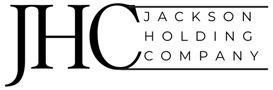IntroductionZero Trust Cloud, our product under the Zscaler Zero Trust Networking portfolio helps securely connect workloads in the public cloud. The solution uses purpose built gateways deployed into Cloud Service Providers (CSP), such as Amazon Web Services, Google Cloud Platform and Microsoft Azure. Cloud Connectors securely forward traffic to the Zscaler Zero Trust Exchange, for both Zscaler Internet Access (ZIA) and Zscaler Private Access (ZPA). Enabling customers to secure cloud workload traffic and enable zero trust connectivity. To learn more about Zscaler ZeroTrust Networking for Cloud, see here In this blog, we will discuss Forwarding Rules with Zscaler Zero Trust Cloud, specifically the forwarding type of Direct.Cloud Connectors receive traffic from load balancers via the service network interface. They then determine where to send the traffic. There are currently four types of traffic forwarding rule types that you can configure to send traffic to different destinations.ZIA: Forwards internet-bound traffic that matches a ZIA rule to ZIA gateways over a configurable encrypted or unencrypted tunnel.ZPA: Forwards the private application traffic that matches a ZPA rule to ZPA over an encrypted tunnel.Direct: Bypasses ZIA/ZPA and forwards traffic directly to the destination server using the Zscaler service IP address.Drop: Discards packets matching the Drop rule.See this article, and figure 1 below for more details on Networking Flows for Cloud Connector. Benefits of leveraging Forwarding Rules with Zscaler Zero Trust CloudCentralized Policy ManagementEnsures consistent forwarding policies are applied across all traffic, regardless of location or workload typeSimplifies policy enforcement and management across different cloud environments. Ability to bypass Zscaler for certain trafficProvides flexibility to exclude specific traffic from Zscaler inspection, if needed.Granular Control and FlexibilityTraffic forwarding based on specific criteria. Allows you to selectively forward traffic to Zscaler based on factors like application,IP address FQDNEnables fine-grained control over traffic forwarding policiesBy effectively utilizing Zscaler Cloud Connector traffic forwarding options, organizations can achieve a higher level of security, improved network performance, and greater control over their cloud-based applications.Customers can apply ZIA Cyberthreat protection at scale for workloads, leveraging the same platform they have been utilizing to protect their user traffic. Example Use case for forwarding traffic Direct to the InternetBy default, there is a rule which will forward all egress traffic to Zscaler Internet Access. See Figure 2.However, there may be situations where customers want to send traffic directly to the Internet, and not to Zscaler Internet Access.In this example, a customer is sending backup data from workloads to an AWS S3 bucket on the internet. In this case, the customer does not want to protect this traffic with ZIA but rather send traffic directly to the internet.Figure 3 depicts all Internet egress traffic being forwarded to ZIA, including to the S3 bucket.We can see traffic being sent to ZIA in the Cloud Connector Sessions Logs. See Figure 4, where the Forwarding Type is ZIA Forwarding Rule with forwarding method of DirectThis is where forwarding rules come into play. Customers can create forwarding rules to send certain traffic direct, where traffic matching the rule will be sent out of the Cloud Connectors Service Interface and follow the VPC’s route tables out to the internet. Note that this traffic will be Source NAT’d to the Service Interface IP Address.NOTE: Traffic that is not tunneled to ZIA or ZPA (e.g. Direct or Drop traffic) does not utilize the workload licensing bandwidth (GB/month) allocated to your entitlement.In this example we have a S3 bucket with an FQDN of daves-s3-backup-bucket-042025.s3.us-east-2.amazonaws.comCreated a Forwarding Rule, as shown in Figure 5, where any traffic sent to the FQDN daves-s3-backup-bucket-042025.s3.us-east-2.amazonaws.com will be sent DIRECT to the Internet, and not via ZIA. The forwarding rule can also be configured with additional granularity. Based on criteria such as;Location/SublocationCloud Connector GroupServiceSource IP Groups/Source IPDestination IP Groups, IP Address or Wildcard FQDNFor more details see Configuring Traffic Forwarding Rules The result of this rule is depicted in Figure 6. Where traffic bound for this S3 Bucket will now be sent direct to the Internet. There is also potential for this DNS to resolve to a private IP if using private endpoints, instead of to the public internet.Reviewing the Session Logs, can verify that traffic to this S3 Bucket is now being sent direct, as opposed to ZIA. See Figure 7Summary & Next StepsIn summary, this blog provides an overview of Cloud Traffic Forwarding rules. A powerful, yet simple to use capability to ensure consistent forwarding policies are applied across all traffic, regardless of location or workload type.We used the example of sending backup traffic directly to the Internet.There are other example use cases for this feature too.For example, Data Locality & Sovereignty. Forwarding rules can be used to ensure certain traffic is always forwarded to a specific Zscaler Location and ensure compliance. This is achieved by configuring specific ZIA Gateways and applying this to specific forwarding rules. E.g. Send all traffic for a particular destination to a ZIA Gateway located in Frankfurt. See here for more details. To learn more about this capability, or Zscaler’s Zero Trust Networking portfolio in general, contact your Zscaler account team, or click here to request a demo.
[#item_full_content] IntroductionZero Trust Cloud, our product under the Zscaler Zero Trust Networking portfolio helps securely connect workloads in the public cloud. The solution uses purpose built gateways deployed into Cloud Service Providers (CSP), such as Amazon Web Services, Google Cloud Platform and Microsoft Azure. Cloud Connectors securely forward traffic to the Zscaler Zero Trust Exchange, for both Zscaler Internet Access (ZIA) and Zscaler Private Access (ZPA). Enabling customers to secure cloud workload traffic and enable zero trust connectivity. To learn more about Zscaler ZeroTrust Networking for Cloud, see here In this blog, we will discuss Forwarding Rules with Zscaler Zero Trust Cloud, specifically the forwarding type of Direct.Cloud Connectors receive traffic from load balancers via the service network interface. They then determine where to send the traffic. There are currently four types of traffic forwarding rule types that you can configure to send traffic to different destinations.ZIA: Forwards internet-bound traffic that matches a ZIA rule to ZIA gateways over a configurable encrypted or unencrypted tunnel.ZPA: Forwards the private application traffic that matches a ZPA rule to ZPA over an encrypted tunnel.Direct: Bypasses ZIA/ZPA and forwards traffic directly to the destination server using the Zscaler service IP address.Drop: Discards packets matching the Drop rule.See this article, and figure 1 below for more details on Networking Flows for Cloud Connector. Benefits of leveraging Forwarding Rules with Zscaler Zero Trust CloudCentralized Policy ManagementEnsures consistent forwarding policies are applied across all traffic, regardless of location or workload typeSimplifies policy enforcement and management across different cloud environments. Ability to bypass Zscaler for certain trafficProvides flexibility to exclude specific traffic from Zscaler inspection, if needed.Granular Control and FlexibilityTraffic forwarding based on specific criteria. Allows you to selectively forward traffic to Zscaler based on factors like application,IP address FQDNEnables fine-grained control over traffic forwarding policiesBy effectively utilizing Zscaler Cloud Connector traffic forwarding options, organizations can achieve a higher level of security, improved network performance, and greater control over their cloud-based applications.Customers can apply ZIA Cyberthreat protection at scale for workloads, leveraging the same platform they have been utilizing to protect their user traffic. Example Use case for forwarding traffic Direct to the InternetBy default, there is a rule which will forward all egress traffic to Zscaler Internet Access. See Figure 2.However, there may be situations where customers want to send traffic directly to the Internet, and not to Zscaler Internet Access.In this example, a customer is sending backup data from workloads to an AWS S3 bucket on the internet. In this case, the customer does not want to protect this traffic with ZIA but rather send traffic directly to the internet.Figure 3 depicts all Internet egress traffic being forwarded to ZIA, including to the S3 bucket.We can see traffic being sent to ZIA in the Cloud Connector Sessions Logs. See Figure 4, where the Forwarding Type is ZIA Forwarding Rule with forwarding method of DirectThis is where forwarding rules come into play. Customers can create forwarding rules to send certain traffic direct, where traffic matching the rule will be sent out of the Cloud Connectors Service Interface and follow the VPC’s route tables out to the internet. Note that this traffic will be Source NAT’d to the Service Interface IP Address.NOTE: Traffic that is not tunneled to ZIA or ZPA (e.g. Direct or Drop traffic) does not utilize the workload licensing bandwidth (GB/month) allocated to your entitlement.In this example we have a S3 bucket with an FQDN of daves-s3-backup-bucket-042025.s3.us-east-2.amazonaws.comCreated a Forwarding Rule, as shown in Figure 5, where any traffic sent to the FQDN daves-s3-backup-bucket-042025.s3.us-east-2.amazonaws.com will be sent DIRECT to the Internet, and not via ZIA. The forwarding rule can also be configured with additional granularity. Based on criteria such as;Location/SublocationCloud Connector GroupServiceSource IP Groups/Source IPDestination IP Groups, IP Address or Wildcard FQDNFor more details see Configuring Traffic Forwarding Rules The result of this rule is depicted in Figure 6. Where traffic bound for this S3 Bucket will now be sent direct to the Internet. There is also potential for this DNS to resolve to a private IP if using private endpoints, instead of to the public internet.Reviewing the Session Logs, can verify that traffic to this S3 Bucket is now being sent direct, as opposed to ZIA. See Figure 7Summary & Next StepsIn summary, this blog provides an overview of Cloud Traffic Forwarding rules. A powerful, yet simple to use capability to ensure consistent forwarding policies are applied across all traffic, regardless of location or workload type.We used the example of sending backup traffic directly to the Internet.There are other example use cases for this feature too.For example, Data Locality & Sovereignty. Forwarding rules can be used to ensure certain traffic is always forwarded to a specific Zscaler Location and ensure compliance. This is achieved by configuring specific ZIA Gateways and applying this to specific forwarding rules. E.g. Send all traffic for a particular destination to a ZIA Gateway located in Frankfurt. See here for more details. To learn more about this capability, or Zscaler’s Zero Trust Networking portfolio in general, contact your Zscaler account team, or click here to request a demo.