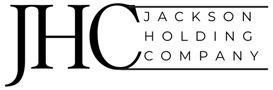If you’ve played in the DevNet Sandbox lately, you probably noticed some changes. Well, it’s a lot more than a repaint. It’s a full forklift upgrade. The changes you see are a complete re-fit of the e… Read more on Cisco Blogs
[[{“value”:”
If you’ve played in the DevNet Sandbox lately, you probably noticed some changes. Well, it’s a lot more than a repaint. It’s a full forklift upgrade. The changes you see are a complete re-fit of the entire sandbox automation platform from the ground up. At the top level we have our new home page, this has been rebuilt and now matches the rest of the DevNet sites look and feel, and ties in tighter with our metadata for searching, and with the future recommendations.
The Sandboxes
We have moved from a very custom and bespoke automation platform to a model driven approach. What does that mean?
A Sandbox Blueprint is now a Terraform based model. Each sandbox is made up of multiple components (e.g. DevBoxes, CML, NSO etc.). These are now a set of predefined components, expressed in YAML, that can be mixed and matched to build a sandbox. Of course there is no magic, so underlying the YAML model the usual components exist. However, being able to treat them as data makes mixing and matching easier. Aside from the fact this is cool, and makes our job easier, it means Sandbox users will receive updates faster.
Overall, you’ll find the UI to be cleaner and easier to use. Some specific changes include:
There is an option to ‘Favorite’ a Sandbox if you use the same one multiple times.
The resources tab shows a list of the resources available inside the reservation. (This is a work in progress, see upcoming changes below.)
We checked and updated all the instructions, hopefully they are cleaner and easier to read.
VPN, and in some cases other info, is available in the Quick Access tab.
When reserving a CML sandbox you can select a simulation.
Some known areas for improvement
In some situations the resources tab shows “No available resources” – this is very noticeable for Always On Sandboxes because the resources are shared. We will be implementing a tweak for this over the next few weeks.
Adding additional information into the Quick Access tab depending on the need.
In the old platform there were restrictions on the number of simultaneous instances of a specific sandbox, due either to a hardware limitation (number of hardware devices) or compute/storage capacity. We did not add new hardware, so these limitations continue to exist.
In addition, there were some Sandboxes that were limited due to capacity constraints. We started the new environment with these cranked down a little, CML is the most obvious. We will continue to increase this count until we reach capacity.
There is no reserve in the future feature, no current work around but it’s high on our hit list to resolve (ties into above)
Upcoming changes
The Resources Tab will have the available resources listed.
We will be adding a feature allowing direct access to a device from the GUI, Guacamole style. This means you will be able to SSH to a router for example. I have no doubt there will be quirks so this will be a phased rollout as we test each sandbox.
The error messages are confusing and technical. These will be cleaned up to make sense to the user, not just us.
We are actively increasing our capacity. Over the next 3-4 weeks we should be able to double our current, this will allow us to really ramp up the number of simultaneous sandboxes.
We have a roadmap of additional features we will be introducing over time, and they will be posted as we release them.
“}]] The ground up upgrade takes a model driven approach, with predefined components expressed in YAML. These can be mixed and matched to build a sandbox, so upgrades are available sooner to sandbox users. Read More Cisco Blogs