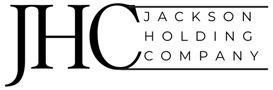Imagine, if you will, a digital hospital floor representing your healthcare organization’s IT infrastructure: doctors diagnosing, data flowing, and applications working in harmony. Now, think of your vendors as specialized consultants and visiting specialists who need access to critical areas. You wouldn’t hand over a master key to just anyone, right? Enter Zscaler Privileged Remote Access, the equivalent of a highly secure digital badge, ensuring that only the right people get access to the right areas, at the right times.
Why Regular Badges Won’t Cut ItIn the digital healthcare environment, traditional remote access solutions might leave the doors wide open for lateral movement, inviting all sorts of unwanted guests—cyberthreats, data breaches, and compliance violations. That’s like letting anyone wander into the operating room. Just as you wouldn’t allow an unauthorized person to snoop around sensitive medical records or vital equipment, you shouldn’t allow unfettered access to your digital assets.
Traditional VPNs and remote desktop solutions, while useful, often lack the granular control needed in today’s highly regulated and security-conscious healthcare environments. They typically provide broad access once a user is authenticated, which can be a considerable vulnerability. Imagine giving a vendor access to the entire hospital just because they need to service one piece of equipment. This kind of over-permitting is a security nightmare, leaving your digital hospital floor vulnerable to lateral movement by malicious actors.
Zero Trust AccessZscaler operates on a strict guest list policy. Think of it as the hospital’s security system, checking credentials at every door. The principle of least privilege rules here: vendors get access to exactly what they need and nothing more. It’s like giving the IT specialist access to the server room but not the pharmacy.
Principle of Least PrivilegeZero trust access means that each user’s access is limited to only what they need to perform their job. This is a fundamental shift from the traditional “trust but verify” model to a more secure “never trust, always verify” approach. Vendors accessing your systems through Zscaler PRA can only interact with specific, predefined resources. This minimizes the risk of unauthorized access and potential breaches.
Seamless IntegrationZscaler integrates smoothly with your existing identity providers, streamlining the access management process. Whether you’re using Active Directory, LDAP, or a cloud-based identity provider, Zscaler ensures that access permissions are consistently enforced. This integration also supports on-demand access, catering to various use cases and operational needs.
Session RecordingEvery move that your vendors make, every step that they take, Zscaler will be watching them. Session recording capabilities mean you can review access sessions, ensuring vendors stuck to their assigned tasks and didn’t go wandering into unauthorized areas. It’s like having security cameras in every corner of your hospital but for your digital assets.
Activity MonitoringSession recording provides a detailed audit trail of all vendor activities. This not only helps in monitoring vendor behavior but also serves as a critical tool for forensic analysis in case of any security incidents. By recording each session, you can ensure compliance with regulatory requirements and internal policies.
Security AssuranceHaving the ability to review what vendors are doing in real time or retrospectively ensures that they adhere to their responsibilities without deviation. This is akin to ensuring that a visiting specialist only performs their surgery and doesn’t start exploring other parts of the hospital.
Timed AccessThe hospital might be open 24/7, but that doesn’t mean your vendors need unrestricted access. Zscaler can provide your vendors access to their applications only during specific times. This ensures that no one is overstaying their welcome, and you can rest easy knowing that order is maintained.
Controlled AccessTimed access allows you to define specific time windows during which vendors can access your systems. For instance, if a vendor only needs to perform maintenance during off-peak hours, you can restrict their access to that period. This minimizes the risk of unauthorized access during times when IT staff may not be available to monitor activities.
Operational EfficiencyBy controlling when vendors can access your systems, you can ensure that maintenance and other activities do not interfere with regular operations. This helps maintain the smooth functioning of your digital hospital floor, ensuring that critical applications and data flows remain uninterrupted.
ConclusionZscaler Privileged Remote Access acts as your digital security guard, ensuring that only authorized vendors can access your critical systems. By implementing zero trust access, session recording, and timed access, Zscaler PRA provides a comprehensive security solution that significantly reduces risks associated with remote access in a healthcare setting. It’s like having a highly secure digital badge system that not only verifies each vendor’s credentials but also monitors their activities and controls their access times. This ensures that your digital hospital floor remains secure, compliant, and operationally efficient, giving you peace of mind in a world where cyberthreats are ever-present.
In a time where digital security is as critical as physical security, Zscaler Privileged Remote Access stands as the gatekeeper, ensuring that your healthcare organization can focus on what it does best: providing top-notch care and services. So, the next time a vendor needs access to your digital hospital floor, rest assured that with Zscaler, their badge will be thoroughly checked and verified.
[#item_full_content] [[{“value”:”Imagine, if you will, a digital hospital floor representing your healthcare organization’s IT infrastructure: doctors diagnosing, data flowing, and applications working in harmony. Now, think of your vendors as specialized consultants and visiting specialists who need access to critical areas. You wouldn’t hand over a master key to just anyone, right? Enter Zscaler Privileged Remote Access, the equivalent of a highly secure digital badge, ensuring that only the right people get access to the right areas, at the right times.
Why Regular Badges Won’t Cut ItIn the digital healthcare environment, traditional remote access solutions might leave the doors wide open for lateral movement, inviting all sorts of unwanted guests—cyberthreats, data breaches, and compliance violations. That’s like letting anyone wander into the operating room. Just as you wouldn’t allow an unauthorized person to snoop around sensitive medical records or vital equipment, you shouldn’t allow unfettered access to your digital assets.
Traditional VPNs and remote desktop solutions, while useful, often lack the granular control needed in today’s highly regulated and security-conscious healthcare environments. They typically provide broad access once a user is authenticated, which can be a considerable vulnerability. Imagine giving a vendor access to the entire hospital just because they need to service one piece of equipment. This kind of over-permitting is a security nightmare, leaving your digital hospital floor vulnerable to lateral movement by malicious actors.
Zero Trust AccessZscaler operates on a strict guest list policy. Think of it as the hospital’s security system, checking credentials at every door. The principle of least privilege rules here: vendors get access to exactly what they need and nothing more. It’s like giving the IT specialist access to the server room but not the pharmacy.
Principle of Least PrivilegeZero trust access means that each user’s access is limited to only what they need to perform their job. This is a fundamental shift from the traditional “trust but verify” model to a more secure “never trust, always verify” approach. Vendors accessing your systems through Zscaler PRA can only interact with specific, predefined resources. This minimizes the risk of unauthorized access and potential breaches.
Seamless IntegrationZscaler integrates smoothly with your existing identity providers, streamlining the access management process. Whether you’re using Active Directory, LDAP, or a cloud-based identity provider, Zscaler ensures that access permissions are consistently enforced. This integration also supports on-demand access, catering to various use cases and operational needs.
Session RecordingEvery move that your vendors make, every step that they take, Zscaler will be watching them. Session recording capabilities mean you can review access sessions, ensuring vendors stuck to their assigned tasks and didn’t go wandering into unauthorized areas. It’s like having security cameras in every corner of your hospital but for your digital assets.
Activity MonitoringSession recording provides a detailed audit trail of all vendor activities. This not only helps in monitoring vendor behavior but also serves as a critical tool for forensic analysis in case of any security incidents. By recording each session, you can ensure compliance with regulatory requirements and internal policies.
Security AssuranceHaving the ability to review what vendors are doing in real time or retrospectively ensures that they adhere to their responsibilities without deviation. This is akin to ensuring that a visiting specialist only performs their surgery and doesn’t start exploring other parts of the hospital.
Timed AccessThe hospital might be open 24/7, but that doesn’t mean your vendors need unrestricted access. Zscaler can provide your vendors access to their applications only during specific times. This ensures that no one is overstaying their welcome, and you can rest easy knowing that order is maintained.
Controlled AccessTimed access allows you to define specific time windows during which vendors can access your systems. For instance, if a vendor only needs to perform maintenance during off-peak hours, you can restrict their access to that period. This minimizes the risk of unauthorized access during times when IT staff may not be available to monitor activities.
Operational EfficiencyBy controlling when vendors can access your systems, you can ensure that maintenance and other activities do not interfere with regular operations. This helps maintain the smooth functioning of your digital hospital floor, ensuring that critical applications and data flows remain uninterrupted.
ConclusionZscaler Privileged Remote Access acts as your digital security guard, ensuring that only authorized vendors can access your critical systems. By implementing zero trust access, session recording, and timed access, Zscaler PRA provides a comprehensive security solution that significantly reduces risks associated with remote access in a healthcare setting. It’s like having a highly secure digital badge system that not only verifies each vendor’s credentials but also monitors their activities and controls their access times. This ensures that your digital hospital floor remains secure, compliant, and operationally efficient, giving you peace of mind in a world where cyberthreats are ever-present.
In a time where digital security is as critical as physical security, Zscaler Privileged Remote Access stands as the gatekeeper, ensuring that your healthcare organization can focus on what it does best: providing top-notch care and services. So, the next time a vendor needs access to your digital hospital floor, rest assured that with Zscaler, their badge will be thoroughly checked and verified.”}]]